The solution for this problem is not easily available and the only step the user left with is uninstalling the software completely. Even after several installation and uninstallation the problem exists unless you format your computer.If you want a permanent and exact solution for this problem follow these steps:-
1. Exit IDM from the taskbar before entering the serial.
2. Disconnect active connections to the internet.
3. Then go to the directory C:\Windows\system32\drivers\etc and locate the file 'hosts'
4. Open the "hosts" file with "notepad".
5. on the last line enter the following address as shown and save.
127.0.0.1 www.internetdownloadmanager.com
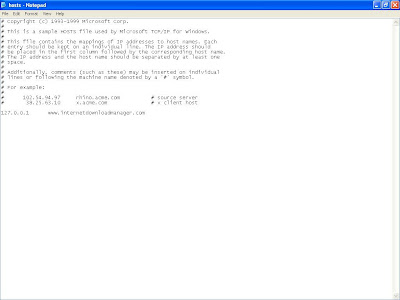 6. Now, again enter the "fake serial" and wait for few seconds.
6. Now, again enter the "fake serial" and wait for few seconds.
7. your IDM is registered again.
8. No wonder you would be facing this problem again but without panic use a "new fake key" ( this time steps 3,4 and 5 are not required, the only thing required is "a keygen" for generating a new key. For IDM 5.14 Dr.Carbon Keygen is used ).
1. Exit IDM from the taskbar before entering the serial.
2. Disconnect active connections to the internet.
3. Then go to the directory C:\Windows\system32\drivers\etc and locate the file 'hosts'
4. Open the "hosts" file with "notepad".
5. on the last line enter the following address as shown and save.
127.0.0.1 www.internetdownloadmanager.com
7. your IDM is registered again.
8. No wonder you would be facing this problem again but without panic use a "new fake key" ( this time steps 3,4 and 5 are not required, the only thing required is "a keygen" for generating a new key. For IDM 5.14 Dr.Carbon Keygen is used ).
if ur still unable to register IDM with this..do these steps
ReplyDeleteDisconnect all you internet connections first.
1. uninstall idm & don’t reboot.
2. press windows+R & type regedit.exe
3. goto "HKCU/Software/Download Manager" (delete file download manager) also goto "HKLU/Software/Internet Download Manager"(delete it)
4. reboot your PC
5. after reboot goto C:\Program Files\Internet Download Manager (delete it)
6. Now download latest version from IDM official website and install it.
7. Download Patch here : http://reliablefast.com/563c6
8. after download paste this patch at C:\Program Files\Internet Download Manager.
9. open this IDM patch generate serial with any fake unused email & name. Press apply patch.
10. Congratulations & no need to modify any hosts file.
Kk thnxx
ReplyDelete