Cyber Experts
This blog contains Interesting Computer Knowledge.
Labels
BSNL 3G
(1)
Computer Devices
(1)
Computer Hack
(3)
Facebook Tricks
(1)
Facts
(1)
Games
(1)
Hardwares
(1)
Increase Internet Speed
(1)
Internet
(1)
Profesional Hacks
(4)
Softwares
(1)
VIRUS PROGRAMMING
(2)
XP Hack Trick
(10)
Saturday, 15 March 2014
Tuesday, 6 March 2012
Internet Download Manager has been registered with a fake serial number
The solution for this problem is not easily available and the only step the user left with is uninstalling the software completely. Even after several installation and uninstallation the problem exists unless you format your computer.If you want a permanent and exact solution for this problem follow these steps:-
1. Exit IDM from the taskbar before entering the serial.
2. Disconnect active connections to the internet.
3. Then go to the directory C:\Windows\system32\drivers\etc and locate the file 'hosts'
4. Open the "hosts" file with "notepad".
5. on the last line enter the following address as shown and save.
127.0.0.1 www.internetdownloadmanager.com
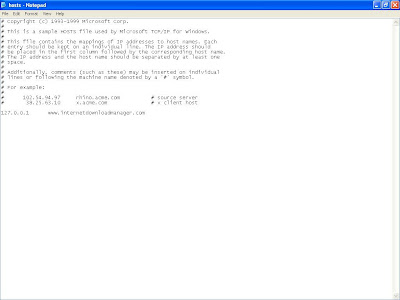 6. Now, again enter the "fake serial" and wait for few seconds.
6. Now, again enter the "fake serial" and wait for few seconds.
7. your IDM is registered again.
8. No wonder you would be facing this problem again but without panic use a "new fake key" ( this time steps 3,4 and 5 are not required, the only thing required is "a keygen" for generating a new key. For IDM 5.14 Dr.Carbon Keygen is used ).
1. Exit IDM from the taskbar before entering the serial.
2. Disconnect active connections to the internet.
3. Then go to the directory C:\Windows\system32\drivers\etc and locate the file 'hosts'
4. Open the "hosts" file with "notepad".
5. on the last line enter the following address as shown and save.
127.0.0.1 www.internetdownloadmanager.com
7. your IDM is registered again.
8. No wonder you would be facing this problem again but without panic use a "new fake key" ( this time steps 3,4 and 5 are not required, the only thing required is "a keygen" for generating a new key. For IDM 5.14 Dr.Carbon Keygen is used ).
How To Extract Text From an Image
Today I will discuss on something very important. Sometimes we get an image containing some text. You cannot copy those texts and the only thing you are left with is writing the whole text word by word manually referring to that image. So via this article I want to guide you how to extract text from an image. This technique is easy to perform and requires the basic Microsoft suite of applications like MS Paint and Microsoft Office document imaging. The technique has been tried with images in .bmp, .jpg and .GIF format and may be employed for other formats that are supported by MS Paint.
Steps to grab text from image
1) Take any image containing some texts. The image can also be screenshot of any website taken out with the help of "print Screen" button.
2) save a copy of the image in .TIF or .TIFF format.
3) open the image with " Microsoft Office document imaging".
4) Select the text area which you want to extract i.e. Select the text that needs to be copied.
5) Right click on the selection and click on Copy or use the keys Ctrl + C. Microsoft office document imaging will use OCR(Optical character recognition) to recognize text.
6) The text from the image will now be placed on the clipboard and can be pasted onto any document/application. One can also send the text directly to word by right clicking on the selection and selecting the option Send Text to Word Microsoft document imaging can also be used to scan printed material on paper. Text from the scanned image can be directly copied using the above technique.
Steps to grab text from image
1) Take any image containing some texts. The image can also be screenshot of any website taken out with the help of "print Screen" button.
2) save a copy of the image in .TIF or .TIFF format.
3) open the image with " Microsoft Office document imaging".
4) Select the text area which you want to extract i.e. Select the text that needs to be copied.
5) Right click on the selection and click on Copy or use the keys Ctrl + C. Microsoft office document imaging will use OCR(Optical character recognition) to recognize text.
6) The text from the image will now be placed on the clipboard and can be pasted onto any document/application. One can also send the text directly to word by right clicking on the selection and selecting the option Send Text to Word Microsoft document imaging can also be used to scan printed material on paper. Text from the scanned image can be directly copied using the above technique.
Hard Disk is Making Clicking Sound
My computer started to freeze sporadically and on restarting the computer, either I would get black screen or a message “Disk Boot Failure, Insert System Disk and press Enter”. On top of that I would get “Click Clack Sound” coming from my Hard Disk.I was frustated by the problem and the only solution I got on the Internet was:- “You Hard Disk is about to fail or Failed. Please backup your data as soon as possible.”
Then after few weeks i came to the final solution of the problem -
1) Disconnect all the unused devices like Floppy Drives, USB Modemns and other USB devices, additional fans etc from the PSU or SMPS.
2) Purchase a new high rated PSU or SMPS to avoid voltage drops.
3) Always use UPS for avoiding fluctuating power source.
4) Make sure the PSU connectors are not loose or faulty.
Then after few weeks i came to the final solution of the problem -
1) Disconnect all the unused devices like Floppy Drives, USB Modemns and other USB devices, additional fans etc from the PSU or SMPS.
2) Purchase a new high rated PSU or SMPS to avoid voltage drops.
3) Always use UPS for avoiding fluctuating power source.
4) Make sure the PSU connectors are not loose or faulty.
Wednesday, 28 December 2011
Tips to recover scratched CD's
1. Spread a cloth on a flat surface and place the CD on it.
2. Then, hold the disc with one hand, use the other to wipe the polish into the affected area with a soft cloth.
3. Wait for it to dry and buff using short, brisk strokes along the scratch, not across it.
4. A cloth sold to wipe spectacles or camera lenses will work super m8's.
5. When you can no longersee the scratch,, wash the disc with water and let it dry before playing. Intersting isnt it? Try it right now
I have used toothpaste with good effects before Ive also used car paint cutting compound on deeper scratches. It does leave lots of smaller scratches (as it is a cutting compound after all) but it will remove the worst scratches in most cases.
ya u r going to be surely befinited by this Operation.
To Create Folder " CON "
Here is a simple method..........
Rename folder from the right click option........
Now press alt and press 255...
press 255 frm the right sideof the key bords i.e., num pad....
where only numbers r given.....
now write con and then press enter.....huh!!
you ll see a con folder in ur pc
and also you can delete it easily.
Rename folder from the right click option........
Now press alt and press 255...
press 255 frm the right sideof the key bords i.e., num pad....
where only numbers r given.....
now write con and then press enter.....huh!!
you ll see a con folder in ur pc
and also you can delete it easily.
How to Hide the drives(c:,d:,e:,...etc) in Ur Computer
This is a great trick you can play on your friends. To disable the display of local or networked drives when you click My Computer.
1.Go to start->run.Type regedit.Now go to:
HKEY_CURRENT_USER\Software\Mic
Now in the right pane
create a new DWORD item and name it NoDrives (it is case sensitive).
Now modify it's value and set it to 3FFFFFF (Hexadecimal) .
Now restart your computer.
So, now when you click on My Computer, no drives will be shown(all gone...).
To enable display of drives in My Computer, simply delete this DWORD item that you created.Again restart your computer.You can now see all the drives again. Magic........lol....
Abhishek Goyal Student Jaipur
1.Go to start->run.Type regedit.Now go to:
HKEY_CURRENT_USER\Software\Mic
Now in the right pane
create a new DWORD item and name it NoDrives (it is case sensitive).
Now modify it's value and set it to 3FFFFFF (Hexadecimal) .
Now restart your computer.
So, now when you click on My Computer, no drives will be shown(all gone...).
To enable display of drives in My Computer, simply delete this DWORD item that you created.Again restart your computer.You can now see all the drives again. Magic........lol....
Abhishek Goyal Student Jaipur
Subscribe to:
Posts (Atom)



